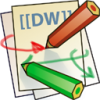Differences
This shows you the differences between two versions of the page.
| Both sides previous revision Previous revision Next revision | Previous revision | ||
|
en:comet:cometql [2017/04/20 04:25] levhav [Other information] |
en:comet:cometql [2019/12/18 02:05] (current) |
||
|---|---|---|---|
| Line 1: | Line 1: | ||
| + | <rst>EN::002-API::002-CometQL::004-CometQL API</rst> | ||
| + | <rst>Header: CometQL API</rst> | ||
| + | |||
| ====== CometQL ====== | ====== CometQL ====== | ||
| Line 39: | Line 42: | ||
| <note tip>[[en:comet:cometql:cli|Here you can test source code based on PHP with CometQL]] using for online command prompt implementation.</note> | <note tip>[[en:comet:cometql:cli|Here you can test source code based on PHP with CometQL]] using for online command prompt implementation.</note> | ||
| - | + | ||
| - | <note important>Also are cases when you can’t use MySQL protocol to connecting comet server. For these cases you can send commands to comet server by HTTP/HTTPS. Read the article [[en:comet:cometql:HTTP|sending CometQL queries by HTTP]].</note> | + | |
| - | + | ||
| An example of connecting to a comet server from php. | An example of connecting to a comet server from php. | ||
| <code php> | <code php> | ||
| Line 116: | Line 116: | ||
| Input channel name “pipe _name” and click “subscribe”. | Input channel name “pipe _name” and click “subscribe”. | ||
| <html> | <html> | ||
| - | <iframe src="//comet-server.ru/doc/example/7/subscriptionTest.php" width="910px"></iframe> | + | <iframe src="//comet-server.com/doc/example/7/subscriptionTest.php" width="910px"></iframe> |
| </html> | </html> | ||
| Now perform with online command prompt insert-query with pipes_messages and check the result. | Now perform with online command prompt insert-query with pipes_messages and check the result. | ||
| Line 143: | Line 143: | ||
| Input channel name “web_admins” and click “subscribe”. | Input channel name “web_admins” and click “subscribe”. | ||
| <html> | <html> | ||
| - | <iframe src="//comet-server.ru/doc/example/7/subscriptionTest.php" width="910px"></iframe> | + | <iframe src="//comet-server.com/doc/example/7/subscriptionTest.php" width="910px"></iframe> |
| </html> | </html> | ||
| Now perform query again and you will see that amount of subscribers are increase. | Now perform query again and you will see that amount of subscribers are increase. | ||
| Line 224: | Line 224: | ||
| ===== Table users_time ===== | ===== Table users_time ===== | ||
| - | The table users_time contains data about users were online. This table is available only for reading. Data timing stores in UNIX-time. | + | The table users_time contains data about when users were online. This table is available only for reading. Data timing stores in UNIX-time. |
| <code sql> | <code sql> | ||
| mysql> select * from users_time where id in( 2, 3, 145); | mysql> select * from users_time where id in( 2, 3, 145); | ||