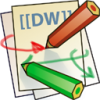Differences
This shows you the differences between two versions of the page.
|
en:comet:faq:js-api-subscription [2017/09/01 07:22] levhav |
en:comet:faq:js-api-subscription [2019/12/18 02:08] |
||
|---|---|---|---|
| Line 1: | Line 1: | ||
| - | <rst>EN::12-Examples</rst> | ||
| - | <rst>Header: How to take a message out of the channel in JavaScript</rst> | ||
| - | ====== How to take a message out of the channel in JavaScript? ====== | ||
| - | |||
| - | |||
| - | <file html index.html> | ||
| - | <!DOCTYPE HTML> | ||
| - | <html> | ||
| - | <head> | ||
| - | <!-- Add libs --> | ||
| - | <meta charset=utf-8> | ||
| - | <script src="//comet-server.com/CometServerApi.js" type="text/javascript"></script> | ||
| - | <script src="jquery.min.js" type="text/javascript"></script> | ||
| - | </head> | ||
| - | <body> | ||
| - | | ||
| - | <input id="pipeName" type="text" placeholder="Custom channel name" > | ||
| - | <input type="button" value="Subscribe" onclick="subscription();" > | ||
| - | <input type="button" value="Clear message list" onclick="$('#msgHolder').html('');" > | ||
| - | | ||
| - | <div id="pipeNames"></div> | ||
| - | | ||
| - | <div id="msgHolder"></div> | ||
| - | |||
| - | <script type="text/javascript"> | ||
| - | | ||
| - | $(document).ready(function() | ||
| - | { | ||
| - | /** | ||
| - | * Connection to the comet server. For the ability to take commands. | ||
| - | * dev_id is your developer's public identifier | ||
| - | */ | ||
| - | CometServer().start({dev_id:15 }) | ||
| - | }) | ||
| - | | ||
| - | function subscription() | ||
| - | { | ||
| - | var pipeName = $("#pipeName").val(); | ||
| - | $("#pipeName").val(''); | ||
| - | $("#pipeNames").html( pipeName + "<br>" + $("#pipeNames").html()) | ||
| - | | ||
| - | /** | ||
| - | * We are subscribed to receive a message from pipe `pipeName` | ||
| - | */ | ||
| - | CometServer().subscription(pipeName, function(event) | ||
| - | { | ||
| - | console.log(["event", event]) | ||
| - | $("#msgHolder").html( JSON.stringify(event) + "<hr>" + $("#msgHolder").html()) | ||
| - | }) | ||
| - | } | ||
| - | | ||
| - | |||
| - | </script> | ||
| - | </body> | ||
| - | </html> | ||
| - | </file> | ||