Это старая версия документа.
====== Онлайн CometQL командная строка ====== Расположена в правом нижнем углу экрана на всех старицах этого сайта. Ниже приведён исходный код бэкенд части командной строки. Он не очень то сложный и вполне подходит как пример использования CometQL в PHP <file php CometQL-cli.php> <?php header("Content-Type: text/html; charset=utf-8"); ini_set('display_errors','on'); error_reporting(E_ALL); $link = mysqli_connect("app.comet-server.ru", "15", "lPXBFPqNg3f661JcegBY0N0dPXqUBdHXqj2cHf04PZgLHxT6z55e20ozojvMRvB8", "CometQL_v1"); if ( !$link ) die ("Невозможно подключение к CometQL"); $result = mysqli_query ( $link, $_GET["query"] ); echo "CometQL>".htmlspecialchars($_GET["query"])."<br>"; if(mysqli_errno($link) != 0) { echo "<b>Error code:".mysqli_errno($link)." Error text:".mysqli_error($link)."</b>"; } else if(@mysqli_num_rows($result)) { $row = mysqli_fetch_assoc($result); echo "<table>\n"; echo "\t<tr>\n"; foreach ($row as $key => $value) { echo "\t\t<td>".$key."</td>\n"; } echo "\t</tr>\n"; do { echo "\t<tr>\n"; foreach ($row as $key => $value) { echo "\t\t<td>".htmlspecialchars($value)."</td>\n"; } echo "\t</tr>\n"; }while($row = mysqli_fetch_assoc($result)); echo "</table>\n"; echo "<b>".mysqli_num_rows($result)." rows in set</b>\n"; } else { echo "<b>Empty set</b>\n"; } echo "<hr>"; mysqli_close ( $link ); </file> И фронтенд часть, если вдруг нужна. <file html CometQL-cli.html> <script> function send_cometQL_query(text) { jQuery.ajax({ url: "http://comet-server.ru/doc/CometQL/commander/index.php?query="+encodeURIComponent(text), type: "GET", success: function(data) { jQuery("#CometQL-cli-reslog").append(data).scrollTop(999999); } }); } jQuery(document).ready(function(){ getCometQL_Form(jQuery("#CometQL-cli")); }) </script> <style> #CometQL-cli { display:none; position: fixed; bottom: 0px; right: 20px; background-color: #fff; padding: 10px; border: 1px solid; z-index: 30; box-shadow: 0 0 10px #222; } #CometQL-cli-text { margin-bottom: 5px; margin-top: 5px; } #CometQL-cli-text textarea { padding: 3px; font-family: Courier New,Courier,Lucida Sans Typewriter,Lucida Typewriter,monospace; max-height: 40px; height: 40px; min-width: 460px; max-width: 1600px; margin-right: 5px; } .CometQL-button { padding: 3px; font-family: Courier New,Courier,Lucida Sans Typewriter,Lucida Typewriter,monospace; float: right; height: 40px; width: 40px; } #CometQL-cli-reslog{ overflow: auto; height: 300px; border: 1px solid #ccc; background-color: #fafafa; font-family: Courier New,Courier,Lucida Sans Typewriter,Lucida Typewriter,monospace; padding: 10px; max-width: 1600px; } #CometQL-cli-Header a{ float:right; } #CometQL-cli-open{ position: fixed; bottom: 0px; right: 20px; background-color: #fff; padding: 10px; border: 1px solid; z-index: 30; box-shadow: 0 0 10px #222; cursor: pointer; } </style> <div id="CometQL-cli"> <div id='CometQL-cli-Header'>CometQL командная строка с демо доступом <a href="" onclick="jQuery('#CometQL-cli').hide(); jQuery('#CometQL-cli-open').show(); return false;" >[X]</a></div> <div id='CometQL-cli-text'> <textarea id='cometQL-query-text' >SELECT * FROM pipes_messages WHERE name = "pipe1";</textarea> <button class="CometQL-button" onclick='send_cometQL_query(jQuery("#cometQL-query-text").val())'>OK</button> </div> <div id='CometQL-cli-reslog'></div> </div> <div id="CometQL-cli-open" onclick="jQuery('#CometQL-cli').show(); jQuery('#CometQL-cli-open').hide();" > CometQL командная строка с демо доступом. </div> </file>
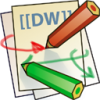
Обсуждение