Table of Contents
PHP chat example
Scheme of chat
Typical scheme of chat:
- Connecting to the comet server by websockets
- Send ajax message for add new massage to chat
- Send message to CppComet
- CppComet send messages for all subscribers in pipe
- Add message to database (optional)
Step 1. Connecting to the comet server
CppComet has cloud saas alternative that can be used for testing and demo access. In the following examples I will use demonstration access from https://comet-server.com for those who could not or were too lazy to deploy the server on their VPS
Login: 15 Password:lPXBFPqNg3f661JcegBY0N0dPXqUBdHXqj2cHf04PZgLHxT6z55e20ozojvMRvB8 Host: app.comet-server.ru
To connect to the comet server from the JavaScript API, use the following command:
cometApi.start({node:"app.comet-server.ru", dev_id:15})
* in parameter node - set hostname of your own server * parameter dev_id - use only if you use saas service comet-server.com
Step 2. Send message to server
* Send ajax query to php back-end * Send CometQL query for comet server
Connection code to CppComet using MySQL protocol:
$host = "app.comet-server.ru"; $user = "15"; $password = "lPXBFPqNg3f661JcegBY0N0dPXqUBdHXqj2cHf04PZgLHxT6z55e20ozojvMRvB8"; $comet = mysqli_connect($host, $user, $password, "CometQL_v1");
The code for sending a message to the pipe “simplechat” and event 'newMessage':
$query = "INSERT INTO pipes_messages (name, event, message)VALUES('simplechat', 'newMessage', '".$msg."')"; mysqli_query($comet, $query);
Step 3. Receive message from comet server
Subscription code to the pipe on comet server. This callback will be called when somebody sends message into channel `simplechat`
cometApi.subscription("simplechat.newMessage", function(event){ $("#web_chat").append('<b>'+HtmlEncode(event.data.name)+'</b>') $("#web_chat").append('<pre>'+HtmlEncode(event.data.text)+'</pre>') $("#web_chat").append('<br>') })
Full chat code
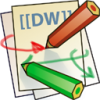
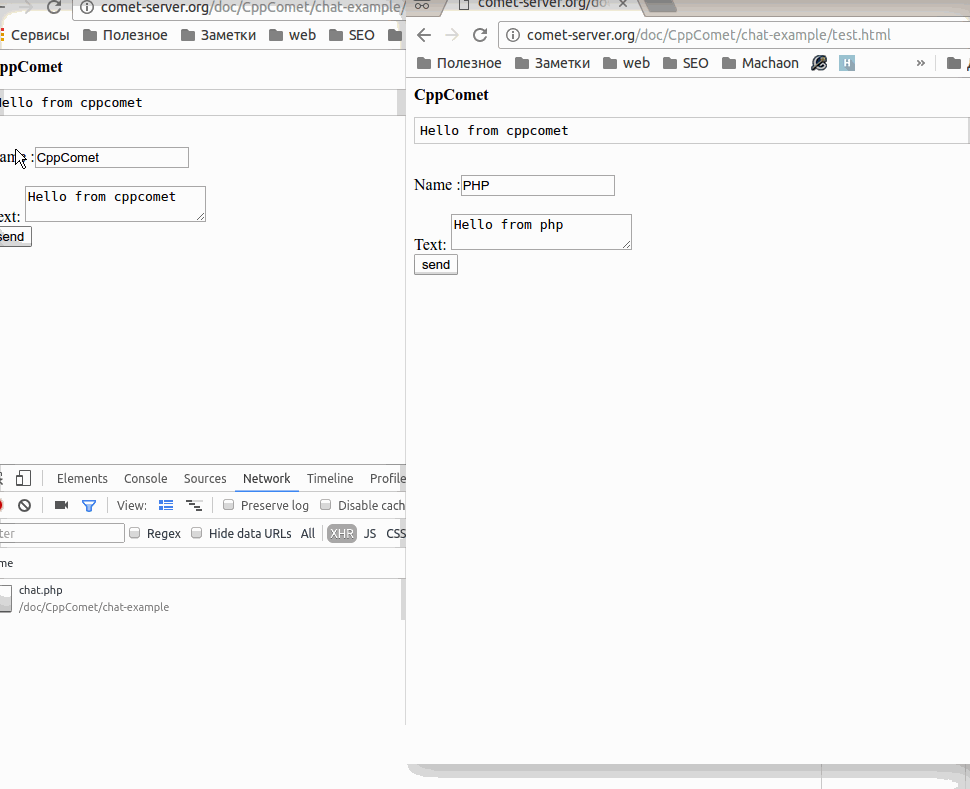
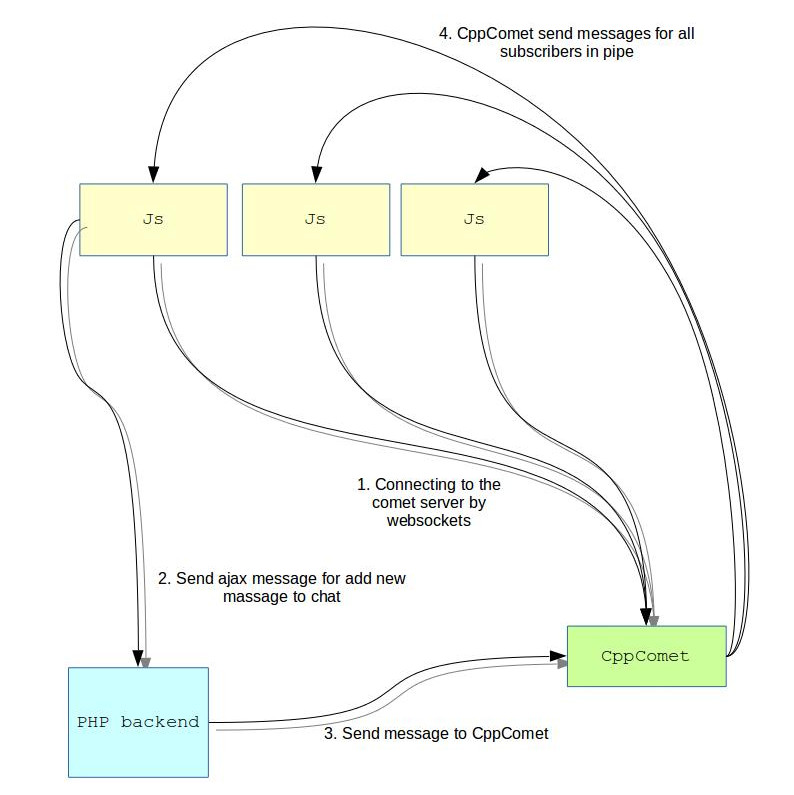
Discussion