Table of Contents
Configuring the comet.ini file
* Parameters can be specified in any order. * Register is important * The comment begins with the `;`
Section [main]
Password for access from cometQL, this parameter is synonym for dev_key from saas version.
password = 0000000000000000000000000000000000000000000000000000000000000000
The maximum size of the buffer in bytes for working with messages
buf_size = 10384
Buffer size in bytes for storing fragmented messages
fragment_buf_size = 600
The maximum size of the fragmented messages storage buffer
fragment_buf_max_size = 10384
To output in a log queries coming through cometQL
useQueryLoger = false
The maximum size of the buffer to respond to a request
answer_buf_size = 1000000
The comet server can give out static files. By default, this feature is disabled. But if you set the parameter base_dir, then it starts to give files by name from this directory as a primitive http server. Supports only get requests. In the [content-type] section, you can set the extension to the content-type header
base_dir = /var/www/html
Section [statistics]
In the comet server, there is a mechanism to collect usage statistics and send them to the developer server (For what and what data is sent, see http://statistics.comet-server.ru/api/statistics ) To disable sending statistics, set the value to false
allow = true
Section [db]
Connecting to mysql
host = localhost user = root password = root name = comet_db port = 3305
Section [ws]
ip address for receiving connections from websockets
ip = 0.0.0.0
The number of streams into which connections from Web sites are processed, each thread increases the total memory consumption by approximately 10 - 15 mb so that for a low-loaded configuration one can call 1 stream
thread_num = 4
The comet server takes into account the number of online connections and the number of network events, it is the interval in seconds between the measurements that the value 0 does not measure
statistics = 10
Port for listening to connections on websockets
port = 8087
The interval in seconds to check uptime for connections, 0 do not run the check
uptimeTestInterval = 600
The maximum uptime connection after which the connection is terminated forcibly
maxUptime = 0
A comma-separated list of hosts from which it is allowed to connect from javascript api (checked based on the http header), there is no limit by default
host = *
Section [cometql]
ip = 0.0.0.0 thread_num = 3 ; number of threads for receive message from cometql statistics = 10 port = 3300 uptimeTestInterval = 600 maxUptime = 0
Section [content-type]
Allows you to set the content-type and file type. For example:
js = text/javascript css = text/css
Section [log]
Setting the Logging Level The higher the number the more logs are added.
- 0 - do not output
- 100 - Critical Errors
- 200 errors
- 300 - Warnings
- 400 - log
- 500 - debugging mode
The parameter sets the maximum level of logging common for all subsystems
level = 200;
Logging levels for individual subsystems, in order to be able to watch the log separately for different events, is used for debugging convenience
Any = 500
Events from class logger
TagLoger = 500
Class storage events
appConf = 500
Events from the interaction class via pipe (in the operating system)
pipeCommands = 500
Statistics module
statistics = 500
Disabling overtime connections
removeOldConnections = 500
Working with mysql
MySqlServer = 500
Class of work with user data (authorization, the last time online)
UserIndex = 500
User class (authorization, last online time)
UserItem = 500
Working with websockets
ClientServer = 500
Outdated section with php api
ServerServer = 500
Working with radishes (obsolete section)
SimpleRedisClient = 500
Reception and distribution of network connections
tcpServer = 500
Blanks of clustering are not all ready
CometQLCluster = 500
Working with authorization from cometql connections
devManager = 500
Sending requests to the mysql database
dbLink = 500
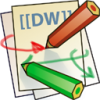
Discussion