Table of Contents
Versions of CppComet
There are two versions of CppComet pensors version and SaaS platform. They are fully compatible with Api, and the only difference is when specifying the parameters for the connection.
Connecting from the JavaScript API
When connecting from the JavaScript API to the SaaS version
CometServer(). Start ({dev_id: 15, user_id: 1, user_key: "userHash"})
When connecting from the JavaScript API to the open source version
CometServer (). Start ({dev_id: 0, user_id: 1, user_key: "userHash", node: "example.com"})
Connecting from CometQL
When connecting from CometQL to SaaS version
$ dev_id = "15"; // It is issued in a personal account on comet-server.com $ Dev_key = "lPXBFPqNg3f661JcegBY0N0dPXqUBdHXqj2cHf04PZgLHxT6z55e20ozojvMRvB8"; $ link = mysqli_connect ("app.comet-server.ru", $ dev_id, $ dev_key, "CometQL_v1");
When connecting from CometQL to the open source version
$ dev_id = "root"; // Set in the comet.ini file $ Dev_key = "lPXBFPqNg3f661JcegBY0N0dPXqUBdHXqj2cHf04PZgLHxT6z55e20ozojvMRvB8"; $ link = mysqli_connect ("example.com", $ dev_id, $ dev_key, "CometQL_v1");
Sharing Security
In the SaaS version, all user data is isolated from each other based on the dev_id parameter which is specified when connecting to the server. You are using your dev_id or how you will not affect the clients that specified when you connected another dev_id. If we talk about open source version, then there is no division into dev_id, that is, it is calculated that there is only one user for one server instance. Therefore, you do not need to specify the dev_id parameter when connecting.
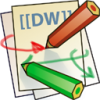
Discussion