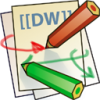Differences
This shows you the differences between two versions of the page.
|
en:comet:building-from-source [2017/04/18 04:29] levhav [Launch] |
en:comet:building-from-source [2019/12/18 02:05] |
||
|---|---|---|---|
| Line 1: | Line 1: | ||
| - | ====== Install ====== | ||
| - | Recommended OS ubuntu, debian, centos | ||
| - | <code sh> | ||
| - | apt-get update | ||
| - | apt-get install cmake make cpp gcc libssl-dev g++ nginx libmysqlclient-dev mysql-server mysql-client flex mailutils uuid-dev | ||
| - | </code> | ||
| - | |||
| - | ====== Building it from source code ====== | ||
| - | <code sh> | ||
| - | git clone https://github.com/Levhav/comet-server | ||
| - | cd comet-server | ||
| - | cmake . | ||
| - | make | ||
| - | </code> | ||
| - | |||
| - | ====== Settings ====== | ||
| - | * Create a database in mysql based on db.sql file | ||
| - | * In comet.conf file, set the details to access the database | ||
| - | <code txt> | ||
| - | db_host 127.0.0.1 # The server address database | ||
| - | db_pw pass # Password | ||
| - | db_user comet # User | ||
| - | db_port 3306 # Port | ||
| - | db_name comet_db # database name | ||
| - | </code> | ||
| - | Enter the password to access the comet-server api | ||
| - | <code txt> | ||
| - | password 0000000000000000000000000000000000000000000000000000000000000000 | ||
| - | </code> | ||
| - | |||
| - | ====== Launch ====== | ||
| - | Run in console mode | ||
| - | <code sh> | ||
| - | ./cpp_comet | ||
| - | </code> | ||
| - | Running in daemon mode | ||
| - | <code sh> | ||
| - | systemctl start comet.service | ||
| - | </code> | ||
| - | |||
| - | ===== Add to Startup ===== | ||
| - | |||
| - | <code sh>cp ./comet.service /etc/systemd/system | ||
| - | systemctl daemon-reload | ||
| - | systemctl enable comet.service</code> | ||
| - | |||
| - | After successes run server we can begin create chat. If you get error create issue in [[https://github.com/Levhav/comet-server/issues|github repository]]. | ||