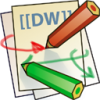Differences
This shows you the differences between two versions of the page.
| Both sides previous revision Previous revision Next revision | Previous revision | ||
|
en:comet:dev_id [2017/04/18 04:10] levhav [Public identifier Developer] |
en:comet:dev_id [2019/12/18 02:05] (current) |
||
|---|---|---|---|
| Line 1: | Line 1: | ||
| + | <rst>EN::002-API::9-Connection settings</rst> | ||
| + | <rst>Header: Connection settings</rst> | ||
| + | |||
| + | ====== Public identifier Developer ====== | ||
| - | ====== What is “the public developer’s ID” and “the secret developer’s key”? ====== | + | In the examples are usually referred as dev_id. Used only when connecting to [[https://comet-server.com|SaaS version of CppComet]]. |
| + | * When you connect to the [[https://github.com/CppComet/comet-server|open source version]] from the JavaScript API may not be specified or be set to 0. [[https://comet-server.com/wiki/doku.php/en:comet:saas|Read more here]] | ||
| + | * When connecting to the open source version from CometQL, the dev_id should be replaced with the string "root" [[https://comet-server.com/wiki/doku.php/en:comet:saas|Read more here]] | ||
| - | The public developer’s ID and secret developer’s key are given while registration and connecting an additional services. | + | ====== Secret developer key ====== |
| - | The public developer’s ID serves as a login on the comet-server and the secret developer’s key serves as password on the comet-server. That’s why new requirements appear to storage and publication of these values. | + | Secret Developer key, it is composed of 64 characters and is used for authentication to the comet server. No it does not tell anyone. In the examples, commonly referred to as dev_key. |
| + | |||
| + | If you use [[https://github.com/CppComet/comet-server]], it is specified in the settings in the [[en:comet:ini-file|comet.ini]] file, if you use [[https://comet-server.com|SaaS version of CppComet]] it is issued when you add a new service in your account. | ||
| - | The public developer’s ID may be not hidden – it is needed to pass both in using JavaScript API and in using with CometQL. | + | ====== Possible problems after installation ====== |
| + | |||
| + | Pay attention to what values of the port parameter are specified in the sections [ws] and [cometql] on these ports the comet server will wait for incoming connections. | ||
| - | The secret developer’s key – is needed for using CometQL (and its secure may refer to like every other password). This value is encouraged not to publish and in the case of exposure it is necessary to get online support. | + | In the comet.ini example in the repository, the port parameter for connections from JavaScrip api is set to 8087 |
| + | This means that you need to connect like this: | ||
| + | <code JavaScript>cometApi.start({user_id:1, user_key:"userHash", node:"example.ru:8087"})</code> | ||
| - | In some examples of documentation you can find open developer’s ID and secret key – it was done to show how system really works with these both values. You can use these keys only as demo data because many people can send messages at the same time with you. | + | The port parameter for connections from CometQL is set to 3300 |
| - | + | This means that you need to connect like this: | |
| - | + | <code PHP>$link = mysqli_connect("example.ru", "root", "", "CometQL_v1", 3300);</code> | |
| - | ====== Public identifier Developer ====== | + | |
| - | + | ||
| - | In the examples, commonly referred to as dev_id. It represents a positive integer. Issued when registering on the website https://comet-server.com | + | |
| - | ====== Secret developer key ====== | + | |
| - | Secret Developer key, it is composed of 64 characters and is used for authentication to the comet server. No it does not tell anyone. And if he made a publicized contact Technical Support with a request to change it. In the examples, commonly referred to as dev_key. | + | |
| + | |||