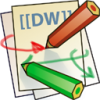Differences
This shows you the differences between two versions of the page.
| Both sides previous revision Previous revision Next revision | Previous revision | ||
|
en:comet:introduction-to-comet [2018/02/16 00:43] anastation468 [Introduction] |
en:comet:introduction-to-comet [2019/12/18 02:05] (current) |
||
|---|---|---|---|
| Line 13: | Line 13: | ||
| - After loading this page, JavaScript establishes permanent connection with Comet server. | - After loading this page, JavaScript establishes permanent connection with Comet server. | ||
| - While page is open, your server can send random message to client. It appeals via PHP API to server and transfer message for browser. | - While page is open, your server can send random message to client. It appeals via PHP API to server and transfer message for browser. | ||
| - | - Comet server uses open connection with browser. Than server delivers message to browser. | + | - Comet server users open connection with browser. Than server delivers message to browser. |
| - JavaScript API delivers this message to your callback. | - JavaScript API delivers this message to your callback. | ||
| Line 23: | Line 23: | ||
| ====== Why PHP is not available in this case? ====== | ====== Why PHP is not available in this case? ====== | ||
| - | Push notifications can be implemented by PHP, but PHP need to use more memory consumption and time rate, so server will be overload. Therefore, we recommend using specified tools. | + | Push notifications can be implemented by PHP, but PHP need to use more memory consumption and time rate, so server will be overloaded. Therefore, we recommend using specified tools. |
| ====== Practical use of push notifications ====== | ====== Practical use of push notifications ====== | ||
| Line 35: | Line 35: | ||
| * Sending messages from server to specific user (by id); | * Sending messages from server to specific user (by id); | ||
| * Sending messages from server to all subscribers; | * Sending messages from server to all subscribers; | ||
| - | * Determination all of online users (who active at this moment); | + | * Determination all of online users (who are active at this moment); |
| * Getting statistics by real-time about summary amount of online users. | * Getting statistics by real-time about summary amount of online users. | ||